S60 Platform: HTTP Client Example
10:12 AM
Posted by Srikanth Dhondi
This updated C++ application demonstrates simple HTTP GET and POST transactions using the HTTP Client API. Basic HTTP authentication is also supported. The updated example uses application-level roaming (introduced in S60 3rd Edition, Feature Pack 2 onwards). The updated example has been tested to support S60 5th Edition and touch UI. Note that this version supports S60 3rd Edition, Feature Pack 2 and S60 5th Edition. Important classes: RHTTPSession, RHTTPTransaction, RHTTPHeaders, MHTTPDataSupplier, MHTTPAuthenticationCallback, MHTTPTransactionCallback.
Download File
Source : http://www.forum.nokia.com
Carbide.c++ Tutorial 6 - A dialog example
9:12 AM
Posted by Srikanth Dhondi
In tutorial 2 discusses how an input can be acquired from a user. In this example we have seen how a SingleLineDataQuery dialog can be used. Tutorial 2 explains use of one of the frequently needed dialog. In this tutorial we will see another frequently needed dialog, the wait dialog.
The Example is a step by step guide to show how a wait dialog can be added to an application using UI designer. If you have not followed the tutorial trail then you might be interested in knowing how basic application can be developed using Carbide.c++ then see it here. This tutorial assumes that S60 SDK and Carbide.c++ is already installed and setup. Check here for more information.... Read the article
Source : wiki.forum.nokia.com
Symbian C++ Quick Start
12:26 AM
Posted by Srikanth Dhondi

This Quick Start is relevant if you want to create Symbian C++ applications that run on Symbian devices - i.e. "on top" of the Symbian platform. Typically this will include: professional application and games developers, professional service companies, hobbyist developers and students.
The tutorial shows you how to get the development tools (e.g. IDE) and set up your development environment. It then shows you how to create a skeleton application using Carbide.c++ and UI designer, and how to get it up and running on both the Symbian Emulator and on the device; the whole process takes just a few minutes! ...Continue reading Symbian C++ Quick Start
Source : symbian.org
Iphone Ultra Apps Pack – 660 Apps
12:08 AM
Posted by Srikanth Dhondi

Iphone Ultra Apps Pack – 660 Apps
Includes:
215 – Games – Progs – Utils
35 More New Games
20 eBook
BeatMaker v1.3.2 (for iPhone and iPod Touch)
IM (All In One Messenger) v1.8 for iPhone
Jaadu Remote Desktop v1.0.0 (for iPhone and iPod Touch)
26 Themes 320×480
296 WallPapers 320×480
31 Original RingTones + Remixes
25 PC Progs + More
HOW TO -4in1
Mobile Installation
215 – Games – Progs – Utils :
[eBook] Barry Lyndon by William Makepeace Thackeray 1.0.ipa
[eBook] The Arabian Nights 1- bugmenotaasdf.ipa
100 sounds HUNDREDS OF SOUNDS & SOUND FX 1.1-SteveJobs.ipa
3-D FIGHTER PILOT Guns of War 1.0.4-SteveJobs.ipa
3D Fireworks 1.0.1-appulous.ipa
3Dee Camera 1.0.4-Axix20xx.ipa
3Dee VUsion 1.0.4-Axix20xx.ipa
A Blackjack Card Counter 2.1-sadrac.ipa
ABContacts Lite (v1[1].6).ipa
Action Bowling 1.4.0-Axix20xx.ipa
Adiro 1.0.1-SteveJobs.ipa
Aero Guitar Evolution 1.0.0-SteveJobs.ipa
Alias-i (v1[1].0).ipa
Angleometer – Luxury Clinometer 1.0-Axix20xx.ipa
App Shopper 1.1.1-SteveJobs.ipa
Army Night Vision 1.0.1-SteveJobs.ipa
aSubnet 1.1.3-green_link.ipa
Atoll CoPilot Cadet 1.3.5-Axix20xx.ipa
Audio Notes.ipa
Basketball 2 1.0-SteveJobs.ipa
Bicycle Gear Calculator 1.2-SteveJobs.ipa
Bill Minder 1.3.1-SteveJobs.ipa
Blog Press 1.3.2-SteveJobs.ipa
Bolt Reader 1.0.2-SteveJobs.ipa
Bomber Online 1.11-SteveJobs.ipa
Book Shelf 1.3.1390.ipa
Bounce Trap Tilt 1.1-SteveJobs.ipa
Briscola 1.2-Axix20xx.ipa
Buddy Feed 1.1-Axix20xx.ipa
Camera Plus 1.11-SteveJobs.ipa
Camera Self-Timer 2.0-SteveJobs.ipa
Camera Self-Timer 2.1-SteveJobs.ipa
Cashier Game 1.1-SteveJobs.ipa
Cat Piano 1.0.1-Axix20xx.ipa
Clickr Power Point Remote_v1[1].1_.ipa
Club Cards 1.2-SteveJobs.ipa
Control Pad 1.0-SteveJobs.ipa
Conundrum 1.0.1-SteveJobs.ipa
Conversation English 1.2-VNMagicTeam.ipa
Countdown+ 1.0.1-Axix20xx.ipa
Country Calling Codes_1[1].1.ipa
Cowbell Plus 1.2-SteveJobs.ipa
Craigs Pal 1.00-SteveJobs.ipa
Crystaloids 1.0.1.ipa
Cube Cheater 1.1-SteveJobs.ipa
Desk Bell & Buzzer 1.1-SteveJobs.ipa
Document Saver 1.0-SteveJobs.ipa
Doc Viewer 1.1-Axix20xx.ipa
Dog Whistle 1.2-SteveJobs.ipa
Doodling 3.2.0-SteveJobs.ipa
Dream On 1.1.1-SteveJobs.ipa
Drivers (v1[1].0.2).ipa
Drum Kit 2.2-SteveJobs.ipa
Dusktreaders 1.1.2-SteveJobs.ipa
Engio War 1.4-SteveJobs.ipa
EPIC FAIL 1.0-SteveJobs.ipa
Face Melter 2.6-VNMagicTeam.ipa
Fake Caller – Premium Edition 1.31-Mikepimp.ipa
Fantastic Contraption 1.1-SteveJobs.ipa
Feeds 1.11-Axix20xx.ipa
Finger Football Premium – Hard Edition! 1.1-SteveJobs.ipa
Fire Tail 2 1.6-SteveJobs.ipa
Flash Drive 1.1-SteveJobs.ipa
Flick Bowling 1.2.1-SteveJobs.ipa
Flight Update 2.5-SteveJobs.ipa
FLIP 1.2-SteveJobs.ipa
Folders (v1[1].4).ipa
ForeFlight Aviation Weather 2.2-Axix20xx.ipa
Fractoscope 1.0.1-SteveJobs.ipa
Freebrowse 1.0-SteveJobs.ipa
FriendSync – Sync w- Facebook 1.3.1-SteveJobs.ipa
FTPOnTheGo V 1.1.ipa
Generator 1.1-SteveJobs.ipa
gFlashPro 1.5-SteveJobs.ipa
GMAT Express 1.1-SteveJobs.ipa
GPS Formats 1.0-SteveJobs.ipa
HexLok 1.0-SteveJobs.ipa
Hexxagon Labs 1.2-SteveJobs.ipa
i-Doodz 1.1-Axix20xx.ipa
iAmbigram Lite 1.00-SteveJobs.ipa
iAttractor 1.0-SteveJobs.ipa
iBancomat 1.0.7-luxbut.ipa
iBeam (v1.1).ipa
iBriscola (Wi-Fi) 1.0.1-Axix20xx.ipa
iClink.ipa
iDialUDrive__v2[1].0_.ipa
iDownload 1.0.3-Axix20xx.ipa
iFart Mobile 1.11-SteveJobs.ipa
iFIX 4.2 0.3.0-SteveJobs.ipa
iFog 3.1-SteveJobs.ipa
iHandy Carpenter 1.5-SteveJobs.ipa
iHearU 1.0.3-SteveJobs.ipa
iHUD 1.1-SteveJobs.ipa
iHUDisplay 1.1-Axix20xx.ipa
iPJ-Lite 1.1-SteveJobs.ipa
iPray Pro 2.102.ipa
iProRecorder[1].v1.2-kingasawa.ipa
iPuppy Chihuahua 0.2.1-SteveJobs.ipa
iRec Voice Recorder 1.1.2-Axix20xx.ipa
Iridium Flares 1.2-SteveJobs.ipa
iShoot 1.1.3-SteveJobs.ipa
iShooting Gallery 1.0.ipa
iSpreadsheet (v2[1].4).ipa
iSSH.ipa
iStorage 1.1.4-SteveJobs.ipa
iTeletext 1.0-luxbut.ipa
iTracker.ipa
iVocabulary 1.2.1-SteveJobs.ipa
iWedding 1.2-SteveJobs.ipa
Jabeh 1.1-SteveJobs.ipa
Japanese Flip 1.2-SteveJobs.ipa
JellyPics 1.1-SteveJobs.ipa
JourneyCast 1.1-SteveJobs.ipa
Just Fillin’ 1.0-SteveJobs.ipa
Keener 1.0-SteveJobs.ipa
LieDetector 800 1.0-SteveJobs.ipa
Light 1.2-Axix20xx.ipa
Lights Off 1.0-Axix20xx.ipa
Linkoon 1.0-SteveJobs.ipa
Lithuania travel guides 1.0-SteveJobs.ipa
lmv.karbon (Virtual Chronograph) 1.2-SteveJobs.ipa
MAcalc 1.0.4-SteveJobs.ipa
Mafia Boss 1.4-SteveJobs.ipa
Man Utd 1.0-SteveJobs.ipa
Mancala FS5 1.0.0-SteveJobs.ipa
Mars Atlas 1.0.0-SteveJobs.ipa
Missile Defense 1.0-SteveJobs.ipa
MLB Live (iMLB) 1.0-SteveJobs.ipa
MMA Tracker 2.0.1-SteveJobs.ipa
MobileStudio 1.1.1-SteveJobs.ipa
Mocha VNC (v1.0).ipa
Mood Touch 1.0.0-SteveJobs.ipa
Movies 1.7-SteveJobs.ipa
mSecure 1.0.5-Axix20xx.ipa
MyClockRadio 2.0-SteveJobs.ipa
MyWisdom 1.3.0-SteveJobs.ipa
Night Vision 1.1-SteveJobs.ipa
NYCLIVE 1.1-SteveJobs.ipa
OrbLive 2.0.9.14-VNMagicTeam.ipa
OSMTrack 1.5-Axix20xx.ipa
Palettes 1.4-SteveJobs.ipa
Parranda (San Sebastian Edition) 2.0-SteveJobs.ipa
Photo fx 1.1-SteveJobs.ipa
Photo Rotate 1.1-SteveJobs.ipa
Pinball Dreaming – Pinball Dreams 1.0-Hexhammer.ipa
Pirates – Sea Battle 2 1.0.0-WYSE.ipa
Pixi 1.0-Axix20xx.ipa
PlugPlayer 2.1.2-SteveJobs.ipa
Pop Blocks 1.0-SteveJobs.ipa
Power Passwords 1.0-SteveJobs.ipa
Private Ear 1.0-SteveJobs.ipa
Pro RSS Reader 0.8-Axix20xx.ipa
Puzzle2D NYC 7.0 Platinum 7.0-SteveJobs.ipa
Quad Level 1.1-Axix20xx.ipa
QuadCamera 1.10-SteveJobs.ipa
Quick SMS 1.0-SteveJobs.ipa
Radio 1.2-SteveJobs.ipa
Randgrid 1.0-SteveJobs.ipa
ReaddleDocs (v1.0.2).ipa
Record (Dictaphone) (v1[1].02).ipa
Recorder.ipa
Remind Me 1.3-Axix20xx.ipa
Road Trip 1.2-SteveJobs.ipa
Rooms 0.8.0-SteveJobs.ipa
Rows 3D 1.6-SteveJobs.ipa
RSS Probe 1.0.6-Axix20xx.ipa
Scoops 1.5.3-SteveJobs.ipa
Send-Contact-1[1].0.1.ipa
ShortBook 3.2.3-SteveJobs.ipa
Slide Sudoku 1.1-SteveJobs.ipa
Smiles 1.1-SteveJobs.ipa
Snail Mail 1.0.1-SteveJobs.ipa
Solitaire 1.7-SteveJobs.ipa
Space Rage 2 1.1-SteveJobs.ipa
Spawn Illuminati 2.01-SteveJobs.ipa
SpeakEasy_Voice_1[1].0.2.ipa
Speed Test – iNetwork 1.0.5-SteveJobs.ipa
SpeedBox 1.5-Axix20xx.ipa
Spellwinder 1.0-SteveJobs.ipa
Spinny 1.01-SteveJobs.ipa
Spreadsheet[1].v1.02-yueguanga.ipa
Star Walk 1.2-SteveJobs.ipa
StarTrader 1.2-SteveJobs.ipa
Stax 1.0.0-SteveJobs.ipa
Super Ball 1.1-SteveJobs.ipa
Super Sniper 1.3-WYSE.ipa
Super Word Find 1.0-SteveJobs.ipa
Sync in a Blink 2.1.1-SteveJobs.ipa
t Chess Pro 1.2.0-SteveJobs.ipa
Talk Radio 2.0-SteveJobs.ipa
TalkingPics (v1.1).ipa
Theseus 2.1.1-Axix20xx.ipa
TheSnapper 1.0.2-Axix20xx.ipa
TN5250.ipa
Touch Free 1.0-Axix20xx.ipa
TouchScan 1.5.1-SteveJobs.ipa
Traffic Canada 3.0-SteveJobs.ipa
Trails 1.81-Axix20xx.ipa
TrigSolv 1.2-SteveJobs.ipa
TV 201 – Quizner’s Trivia 1.0-SteveJobs.ipa
Twitterrific Premium 1.1.1-SteveJobs.ipa
Ultimate Voice Recorder 2.7-Axix20xx.ipa
V-Cockpit GPS 1.0-SteveJobs.ipa
Visuals For Facebook Friends 2.02-Axix20xx.ipa
VLC Remote 2.0-SteveJobs.ipa
Vocalia 1.3.1-EricJD.ipa
VoiceDial.ipa
VR+ Share Your Voice! 1.1-Axix20xx.ipa
Word Nerd 2.0-SteveJobs.ipa
Word Search Pro! 1.2.0-SteveJobs.ipa
Word Pops 1.02-SteveJobs.ipa
Write Pad Notes 1.5-SteveJobs.ipa
Xpense Tracker 2.1-SteveJobs.ipa
Zemote 1.1-Axix20xx.ipa
Zepto Pad (v1[1].6).ipa
———————–
35 More New Games :
2_Across-v1[1].2.2.ipa
4_in_a_Row.ipa
Air[1].Hockey.Fingertip.Sports.v1.2-DsurioN.ipa
Amazing_Sudoku_(v1.0.2).ipa
Billy Frontier 1.0.3-hang1526.ipa
BJCardCounter.ipa
BlueSkies[1].v3.0-UNCCcracker.ipa
Boxing_vnmagic.net_v1.1.ipa
Brothers in Arms [v1.0.3].ipa
BubbleBoom_1.6.ipa
BubbleTrap-1.4-foriphone.su-iShoo.ipa
ChocChocPop.ipa
Dial[1].Home.Device.v1.0-iShoo.ipa
Diamond[1].Twister.v1.4.2-Pikachu.ipa
Enigmo (v1[1].2).ipa
Firefighter[1].v1.0-kingasawa.ipa
Flick_Fishing-v1[1].0_1_.ipa
Fuzzle-v1[1].3.4.ipa
Guitar_Rock_Tour_v1[1].0.1.ipa
Hellfire_1.00.01.ipa
iHunt-1[1].0.ipa
iShoot.ipa
Jade[1].Dragon.v1.0-iShoo.ipa
Labyrinth-v1[1].4.ipa
Pinch__n_Pop_-v1[1].1.1.ipa
Quartz2Deluxe 1.0 UNCCcracker.ipa
School[1].Of.Rock.v1.1-bosspull.ipa
Scoops-v1[1].3.ipa
SimCity-v1.0.0.ipa
SpaceWar-1.1-foriphone.su-iShoo.ipa
SuperBall_2.ipa
TurtleFlip[1].v1.0-bosspull.ipa
Virtual[1].Pool.v1.93-Vinh.ipa
WildWestBank.ipa
X-Plane_9[1].03-hang1526.ipa
—————————-
20 eBook :
100 science.ipa
Classics v1.0 The Monkeys Ball.ipa
Dickens Bleak House.ipa
Kipling Captains Courageous.ipa
Oz-The Manga. 1.v1.0 Vinh.ipa
Paine Common Sense.ipa
Stanza.ipa
stoyevsky Crime And Punishment.ipa
The Arabian Nights (v1).ipa
White Fang (v1).ipa
Barchester Towers by Anthony Trollope (v[1]. 1.0).ipa
Barry Lyndon by William Makepeace Thackeray (v[1]. 1.0).ipa
Damsel in Distress by P[1].G. Wodehouse (v. 1.0).ipa
Discourse on Method by Rene Descartes (v[1]. 1.0).ipa
Dracula by Bram Stoker (v[1]. 1.0).ipa
Journey to the Center of the Earth by Jules Verne (v[1]. 1.0).ipa
Legends – Least of My Brethren (v[1]. 1.1.1).ipa
Portrait of the Artist as a Young Man by James Joyce (v[1]. 1.0).ipa
Tale of Two Cities by Charles Dickens (v[1]. 1.0).ipa
David Copperfield by Charles Dickens v1.0-Brill301.ipa
————————
26 Themes 320×480 :
50 Cent
Alabama
Bach
Dark Knight
GANT Halloween
Halo 3 USNC
iFOX
iPSP
Kanji
Mario Party
Metallic Shades
Metro
Music Pirate
Mystery
Neon
Nightmare Before Xmas
Peppo ITA 2
Plain Jain
Poker
Roaring 20’s
Skate
Steel Edge
Stock iPhone
Strange Brew
The Simpsons
Xjadvx
——
25 PC Progs + More :
Avex -9in1- (AIO):
Avex DVD to iPhone Converter v4.0 Build 01
Avex DVD to iPhone Video Suite v4.0 Build 01
Avex DVD to iPod Converter v4.5 Build 02
Avex DVD to iPod Video Suite v4.5 Build 02
Avex DVD to Mobile Converter v4.0 Build 02
Avex DVD to PSP Converter v4.5 Build 02
Avex DVD to PSP Video Suite v4.5 Build 02
Avex iPod Video Converter v4.5 Build 02
Avex Mobile Video Converter v4.0 Build 02
iPhone PC Suite v1.0.7
iPhone Unlock! v3.0, Free that Phone!
iPod Acces v4.1.3
Portable iPhone Ring Tone Maker
Iphone Mystery (Portable PC Game)
11 eBooks:
Beginning iPhone Development.pdf
iPhone 3G Portable Genius.pdf
iPhone For Dummies.pdf
iPhone For Dummies.Sep.2007.pdf
Iphone InAction.pdf
iPhone Open Application Development.chm
iPhone The.Missing Manual 2nd Edition.pdf
Macworld iPhone Super Guide.pdf
Professional iPhone and iPod Touch Programming.pdf
Taking Your iPhone to the Max.pdf
The iPhone Developer’s Cookbook – Building Applications with the iPhone SDK.pdf
——————————-
HOW TO -4in1- :
Create free RingTones for iPhone 3G using iTunes
How to convert DVD video to iPhone 3G
How to rip DVD movies to iTunes videos for iPodiPhone
How to Watch DVD video on your iPhone 3G Easiest Way
———————————–
Mobile Installation
1) Using SSH, navigate to the folder: “/System/Library/PrivateFrameworks/MobileInstallation.framework” (winscp)
NOTE: MobileInstallation.framework is a FOLDER!
2) Backup the file “MobileInstallation” file from the directory above
3) Copy the patched MobileInstallation file over to “/System/Library/PrivateFrameworks/MobileInstallation.framework”
4) Set permissions to that new file to 775
5) Remove file : /private/var/mobile/Library/Caches/com.apple.mobile.installation.plist else you won’t be able to see Cydia apps
5) Reboot your iPhone – IMPORTANT! Otherwise Apps will not install!
6) Restart iTunes
7) Double click IPA files so they appear in iTunes and synchronize
Enjoy the app or game
http://rapidshare.com/files/285261434/iphone-apps.part01.rar
http://rapidshare.com/files/285261343/iphone-apps.part02.rar
http://rapidshare.com/files/285261715/iphone-apps.part03.rar
http://rapidshare.com/files/285261738/iphone-apps.part04.rar
http://rapidshare.com/files/285261774/iphone-apps.part05.rar
http://rapidshare.com/files/285261794/iphone-apps.part06.rar
http://rapidshare.com/files/285261278/iphone-apps.part07.rar
http://rapidshare.com/files/285261269/iphone-apps.part08.rar
http://rapidshare.com/files/285261216/iphone-apps.part09.rar
PIPS v1.6.0 S60v3/v5 SymbianOS9.x Signed
5:34 PM
Posted by Srikanth Dhondi

P.I.P.S. (P.I.P.S. Is POSIXon Symbian) supplements the existing set of rich native Symbian C++ APIs available on Symbian smartphones with a more industry-standard POSIX-compliant API layer, making Symbian software development more accessible to developers who program using the C language. The POSIX-compliant APIs are generally simpler and more coarse-grained than the native Symbian C++ APIs and will be more familiar to developers with a background in RTOSes, UNIX or Windows. When deciding whether to use the native Symbian C++ or the P.I.P.S. environment, consider what you wish to achieve. In general, if you require tight or rich integration of your software with the smartphone, then Symbian C++ APIs are most appropriate. However, if portability is more important, you should restrict yourself to POSIX APIs. It is expected that the P.I.P.S. libraries will be included in ROM on certain smartphones based on Symbian OS v9.3 and later.
The first version of P.I.P.S adds the following standard libraries to Symbian Operating System: libc,libm,libpthread,libdl.
Note:
--The P.I.P.S. environment does not support signals.
--The P.I.P.S. environment’s lack of support for signals means that IPC with signals is not supported.
--Under P.I.P.S., I/O must be carried out in a synchronous manner.
Attached Files: PIPS_Installer_1.60.rar568.3 KB
Source: symbiantalk.net
Best Screen Snap for Symbian S60 5th Edition
7:11 AM
Posted by Srikanth Dhondi

Best Screen Snap is a freeware application that allows you to capture screenshots on your smartphone and save them to a file or send them to friends or to your desktop computer.
Best Screen Snap Features include:
* Configurable hotkey to make a screenshot.
* Sound notification after taking screenshot
* Supports true colour BMP, 256 colour BMP, and JPG
* Ability to send image via Bluetooth, Infrared, MMS or email.
* Auto-generated image name.
* Ability to set up where to save screenshots.
With Best ScreenSnap you can capture screenshots on your smartphone. To make a screenshot you just need to press the defined key combination while Best ScreenSnap works in background.
* You can define your own hotkey to make a screenshot.
* After the application makes a screenshot you hear camera click sound to notify you.
* You can save screenshots as true colour BMP, 256 colour BMP, and JPG. For JPG you can select the image quality (the worser quality the smaller the file size).
* Action: you can select action to be performed after taking screenshot. Save the image to disk or immediately send it via Bluetooth, Infrared, multimedia message or email.
* You don't have to type the file name each time you take a screenshot, you can specify the base file name of the screenshot image files. application will automatically append a unique number to the base filename. E.g. src000001.jpg, src000002.jpg, src000003.jpg etc.
* Taken images are saved directly to your Images folder. That allows you to browse, view and delete taken screen shots with a built-in picture viewer application.
* The application allows you to select a folder in Images section where your screenshots will appear in order to differentiate your screenshots from other images like your camera photos, etc
* You can configure screenshots to be stored on the internal phone disk or on the memory card.
* Best ScreenSnap is FREE! You can download and use it absolutely free of charge. No spyware and adware inside.
Attachment File: best_screensnap_s60_5_v_1_00.sisx
- the Best Screen Snap for Symbian S60 5th Edition free for Symbian OSSource: symbian-freeware.com
A toast to Dr David Potter on his retirement
7:01 AM
Posted by Srikanth Dhondi

Standing down today and retiring from his role as Chairman of Psion Teklogic is the spiritual Grandfather of Symbian OS, Dr David Potter. He founded Psion in 1980 with £70,000 of his own money, and over the next twenty years grew it to be one of the leading mobile computing companies, and in the process laid the Foundations for the current smartphone with the spinning out of Psion Computers as Symbian in 1999.
His retirement was announced earlier this year, and John Hawkins will now become the chairman of Psion Teklogic. And if you're looking for some weekend reading on Britain's Last Computer, then The Register's Psion retrospective from 2007 is a great read, and has an interview with Dr Potter at the end of the article.
And I know we go on about the Psion heritage and legacy here at All About Symbian (you mean why can't it be like it was in the old days? - Steve) but I'm sure we can have a legitimate "why did you like Psion" appreciative comments thread over the weekend... just this once!
Source: allaboutsymbian.com
AutoLock v1.1 S60v3 for SymbianOS9.1
6:52 AM
Posted by Srikanth Dhondi

AutoLock is an automatic key lock application for Series 60.
S60 Symbian OS v9.1 = 3250 , 5500 , N91 , N80 , N71 , N73 , N75, N76, N92 , N93 , N95, E60 , E61 , E70, 6120 Classic, N81, N82.
Features:- Automatic start-up when the phone is turned on.
- Setup tool to change inactivity time.
- It's running completely at the background.
- It's free!
Uninstallation: You can uninstall AutoLock normally using application manager.
But you have to restart your phone afterwards.
Update: AutoLock 1.1 is now available, it fixes the problem with E70 keyboard.
Download: AutoLock v1.1 (.sisx)
I recommend this .. This is the lightest Key Pad Lock Application among I have Seen & Used.
Size: 40 KB for 3rd ed
Attached Files: AutoLockv1.1S60v3forSymbianOS9.1.rar
Source: dibosmobile.blogspot.com
FlyingBird Software RingtoneMaker v1.1 S60v3 SymbianOS9.x Unsigned Cracked-TgSPDA
6:46 AM
Posted by Srikanth Dhondi

The Ringtone Maker is a Symbian application that allows you to use any of your personal songs, and have it on your mobile phone as a ringtone for your contact or store it in the memory to access it later.
Application features two editing modes for quick and precise tuning, volume control and possibility to customize step for rewind.
Use any song: You can create ringtones using any of your personal songs, voice or other audio files. No desktop software is needed anymore!
Low cost: You can enjoy Low cost usage of Ringtone Maker and make ringtones for you and your friends for free.
Create your own ringtones ? no subscriptions, no contracts, no extra costs!
Get more from your cell phone!
Attached Files: FlyingBird.Software.RingtoneMaker.v1.1.S60v3.SymbianOS9.x.Unsigned.zip
Source: symbiantalk.net
Vopium Approved as Member of Symbian Foundation
5:34 AM
Posted by Srikanth Dhondi

Vopium today announced that it has joined the Symbian Foundation, which, together with its ecosystem, is creating the most proven, open and complete mobile software platform. The platform is based on Symbian OS and software assets contributed by Nokia, NTT DOCOMO, and Sony Ericsson, including the S60 and MOAP(S) user interfaces.
“The Symbian Foundation welcomes Vopium into the community,” said David Wood, catalyst and futurist for Symbian. “Applications developers are crucial to creating the richest possible user experiences. We are eager to see the innovations that Vopium will bring to Symbian consumers.”
As a member of the Symbian Foundation, Vopium gains the immediate right to license the Symbian Foundation platform, royalty free and without source code fees; participate in the governance of the foundation; and take part in joint marketing and branding campaigns.
“Having been member of SPN (Symbian Partner Network) since the very early days of Vopium, I am very pleased now that we have been approved as member of the Symbian Foundation” said Tanveer Sharif, Vopium’s CEO. “We will now be able to tap right into the Symbian Foundation platform and not least be on the forefront of new OS releases and updates” ...Read more
Source: pr-usa.net
RAD Studio 2010: Still RAD
5:27 AM
Posted by Srikanth Dhondi

Examining Embarcadero's RAD Studio 2010 Architect Edition
Mike Riley is a Dr. Dobb's contributing editor. Follow Mike on Twitter @mriley.
It wasn't until Delphi 1.0 arrived back in the mid '90s that I became a serious Windows application developer. I had dabbled with Microsoft C++ (which eventually became Visual C++) and Visual Basic, but neither thrilled me -- C++ required deeper Windows API knowledge and dozens of lines of code just to display a 'Hello, world' window on screen, and Visual Basic at that time was too simple and constrained to write any serious, low-level Windows applications. ...Read more
Source: ddj.com
Netfront's Widgets Player v2.00 (30606) Beta Chinese Version
5:17 AM
Posted by Srikanth Dhondi

NetFront Widgets player designed specifically for the S60, but does not support the touch screen.
Through the NetFront? Widgets main program to enable Widgets gadgets, which are very useful tools.
These tools let us think of Yahoo Widget tools, we will be better to complete the NetFront? Widgets, will be more than Yahoo or Opera Mobile Widgets better.
Currently tools calculator calculator, calendar calendar, digitalclock electronic clock, gmap map positioning, memo memo, numplace Sudoku, photos network photos, twitter chat, worldclock World Clock, worldweather World Weather (Note: Please enter Pinyin).
Some tools need to connect to the network to use.
"This is a web-based, exists in the desktop, ultra-cool applications. It is a platform that is composed by a group of thousands of widget. The future, as China's Internet users to join, the size of this group will be continued rapid expansion. "
Support for distribution and duplication of the layout of the list allows users to set up encryption support for desktop backlight, the system font settings to support icon size, position, brightness settings
BUG: Desktop image set can not, original also, the reasons for the non-localization.
PS: About ACCESS ACCESS is a dedicated mobile and non-PC market-leading international software technology company.With the worldwide research and development, engineering centers, and vigorously promoting and nurturing the corporate culture of creativity, ACCESS able to unique and excellent solutions for customers and partners to create value and make people's lives much more relaxed and happy, productive forces have been greatly ACCESS The main technologies include: worldwide popular Garnet? OS ─ ─'s history, one of the most successful mobile operating systems; ACCESS Linux Platform ─ ─ kinds of Linux-core software platform, at the same time Garnet OS has a simple and easy to use features and a rich variety of features; NF Mobile Client Suite ─ ─ applicable to mobile terminals and a complete client-side software suite; NF browser ─ ─ models advanced in performance, and powerful Internet browser, was recognized as the world's most advanced browsers.
Compressed package that contains all the Widgets widget, open the program selection system - gadgets - Installation - the local file-WGT file on it.
Attached Files:
Read more
Source: noeman.org
Wikipedia Mobile: Get The Answers You Need Wherever You Are
4:55 AM
Posted by Srikanth Dhondi
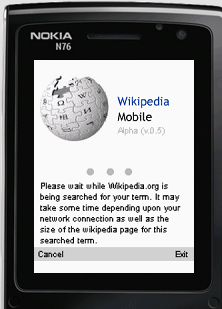
Where do you turn for answers to common reference questions? If you are like millions of others you might most often refer to the Wikipedia website. This is full of all kinds of helpful information, links, media and more. Now it is available for mobile device users too through the Wikipedia Mobile app.
The Wikipedia Mobile app is intended to be the official platform for Wikipedia enthusiasts, and as such it is shaping up to function in the same ways as the popular website. For example, the source code is open and community built, which means all users will be able to participate and add information when possible. The app itself functions exactly as the site – the user begins by opening the home page on the interface and inputting their search terms.
This is the exclusive platform for the site and it works with Android, Blackberry, Nokia, Palm, Symbian, Windows Mobile, iPhone and iPod Touch devices.
There is no charge for the Wikipedia Mobile app, and the developers encourage others to contribute to the development of the app by participating in the programming work.
Read more
Source: smokinapps.com
New LGPL Python bindings for Qt slither into the light
4:49 AM
Posted by Srikanth Dhondi

A new set of LGPL-licensed Python bindings for Qt has been announced. The project, which is backed by Nokia, will make it easier for commercial software developers to adopt Python and Qt for rapid application development. Read more
Source: arstechnica.com
Wi-Fi Technology Detailed Information
4:26 AM
Posted by Srikanth Dhondi
![ASGATech Mozzaker v2.20 S60v3.SymbianOS9.x Unsigned Cracked-mEnPDA [WORKING 100%] ASGATech Mozzaker v2.20 S60v3.SymbianOS9.x Unsigned Cracked-mEnPDA [WORKING 100%]](http://www.asgatechshop.com/load_files/pics/2009080330256.jpg)
This technology is widely used by many devices in different places. This is the most commonly used type of wireless technology to connect and share data between devices, in homes and businesses. This technology is commonly found in Computers, Laptops, Wireless Routers, Mobiles and other
devices.Read more
- Difference between IEEE standards
- Bluetooth
- Infrared (IrDA)
- Fiber-optic
- Hardware units required to build a Wi-Fi Environment
- Building the most cost effective network using Wi-Fi
- Security Issues
- Encrypting the Connection
- Types of Encryption
- WEP
- WPA
- MAC Filtering
- It's never secure enough!
- http://computer.howstuffworks.com/wireless-network.htm
http://en.wikipedia.org/wiki/Wi-Fi
http://en.wikipedia.org/wiki/IEEE_802.11
http://en.wikipedia.org/wiki/Wi-Fi_Protected_Access
http://en.wikipedia.org/wiki/Wired_Equivalent_Privacy
Overview on:
Bibliography
Source: associatedcontent.com
ASGATech Mozzaker v2.20 S60v3.SymbianOS9.x Unsigned Cracked-mEnPDA [WORKING 100%]
4:17 AM
Posted by Srikanth Dhondi
![ASGATech Mozzaker v2.20 S60v3.SymbianOS9.x Unsigned Cracked-mEnPDA [WORKING 100%] ASGATech Mozzaker v2.20 S60v3.SymbianOS9.x Unsigned Cracked-mEnPDA [WORKING 100%]](http://www.asgatechshop.com/load_files/pics/2009080330256.jpg)
Listen, search, get highlighted results, translate, bookmark, to a large collection of daily Azkar and selected supplications by your favorite narrator voice. It alerts you with the selected Zekr every pre-defined number of minutes.Download more Azkar and send the Azkar via SMS and MMS to friends and family.
- Friendly and comfortable user interface that conveys the Arabic and Islamic look and feel.
- A wide and varied selection of the most important and famous daily Azkar (Morning Azkar, Evening Azkar) and the selected supplications (Sayyidul Istighfar and General Supplications).
- The ability to control font size for Zekr text.
All Azkar are narrated in an articulate voice by professional narrators *. - A pre-defined timing schedule for your Azkar
The ability to choose between different types of alarms, such as pop-ups, sound...etc* . - The ability to adjust the program to pop-up a zekr every predetermined number of minutes*.
- All the application contents are searchable.
- The ability to send the content via SMS.
- The ability to count praising through your mobile phone .
- The ability to update for a new released version on ASGATech server .
- The ability to send a feedback and request support from ASGATech customer care team.
- All Azkar are introduced in Arabic with translations into the following languages (English, French*, Urdu*).
Main feature:
ASGATech.Mozzaker.v2.20.S60v3.SymbianOS9.x.Unsigned.Cracked-mEnPDA.zip
Source: symbiantalk.net
You are now friends with Android
4:02 AM
Posted by Srikanth Dhondi
Having worked at Symbian a few years ago and gotten to learn about mobile operating systems, I believe that Symbian have the best mobile OS kernel in terms of performance, responsiveness and robustness. Unfortunately almost the opposite can be said for the S60 UI layer (which Nokia makes) that sits on top of it. The end result being that a lot of Symbian phones (a lot of which are Nokias) tend to feel slow and buggy more often than they should. Nevertheless, they do pack a lot of features and thus for the last 3 years I’ve happily moved around with a Nokia N73, running S60v3 on Symbian 9.1. Over the last year Symbian got bought outright by Nokia and they’ve now turned it into the Symbian Foundation, essentially mirroring what Google, LiMo and others have done. Symbian (and consequentially Nokia) have a huge task ahead of them if they wish to remain competitive in the smartphone market.
After leaving Symbian I went to work a mobile software startup whose primary concern was a mobile social networking app written in Java MIDP. Now, if you want to stay as true as you can to the “write once, run anywhere” principle for mobiles then Java is really the only choice since almost every phone out there has some sort of Java support, albeit each with its own various inconsistencies and quirks. Writing a mobile Java app was also a whole lot easier than writing one in Symbian C++. The availability of great development tools (Eclipse, JUnit, ProGuard, etc.) didn’t hurt either! Having worked on a mobile Java client I decided that if I was to build my own mobile app I’d have to do it in Java.
Then iPhone came along and 2 years later it’s now obvious that if you have a good idea for a mobile app and don’t mind learning to develop on the Mac then you might as well as write your app for the iPhone, thus giving yourself a real chance to earn a decent income from it. Many of my fellow engineers have had iPhones for a while and some of them are even starting to write apps for it, some lured by the prospect of making a killing, others just wanting to do something cool for what is hailed as the “Jesus phone”.
My T-Mobile contract is about to expire and I started seriously thinking about whether to upgrade to an iPhone or an Android handset. After much deliberation, I bought myself a lovely little T-Mobile G2 Touch instead (also known as HTC Hero). It runs Android 1.5, the latest stable release of Google’s mobile OS. Android development is essentially done in Java (the bytecode format and VM varies) using APIs which are different to the MIDP ones. You can use Eclipse to code, test and debug your apps. It’s an open source OS, which means you’ll be able to find deployable versions of the OS on the web which even include features from the upcoming 2.0 release of Android (e.g. multi-touch) folded into the current stable release.
If you read around you’ll find that the Android Market and consequent ecosystem for paid apps is almost miniscule compared to the AppStore (see article and comments and follow-up), but I’m hoping that this will improve in the near future. And anyway, if the Android app platform doesn’t really take off then atleast I’ll already have some mobile app development experience by the time I get my iPhone
Source: hiddentao.com"
SMS Reception Center 1.87
3:49 AM
Posted by Srikanth Dhondi
SMS Reception Center 1.87, Process incoming SMS messages using mobile phones attached to your computer.
SMS Reception Center is a programmable auto processor for incoming SMS messages. It is able to take various user-specified actions upon message reception: update ODBC database, send E-mail, and run a program. SmsRc uses a mobile phone or GSM modem attached to your PC.In version 1.87 SMS-by-EMail has been fixed and now works again.
download now SMS Reception Center
Source: soft-go.com"
Carbide.c++ Tutorial 1 - Helloworld
3:35 AM
Posted by Srikanth Dhondi
Introduction
Carbide.c++ is Nokia's IDE for developing application on various platforms, like Symbian C++, Open C/C++, Qt for S60, etc. Symbian C++ development has really become easy (to good extent) after the invent of the IDEs. Carbide.c++ comes with a unique tool called as UI designer, allowing faster prototyping and deployment. This tutorial mainly deals with UI designer and it can be followed on all editions of Carbide.C++.
The Example
The tutorial is basically a hello world example. It will be demonstrated all the steps necessary to develop a helloword GUI based Symbian C++ application and how to use UI designer. The example code is also available here.
This tutorial assumes that S60 SDK and Carbide.c++ is already installed and setup. Check here for more information.
Source: wiki.forum.nokia.com"
The Year of the Linux Desktop Mobile Phone
1:12 PM
Posted by Srikanth Dhondi

Since its creation, over fifteen years ago, free software and open source advocates have longed for the day when masses of people around the world would adopt GNU/Linux or Linux (depending on who you ask). There is little doubt that the past five years have seen tremendous strides in Linux desktop adoption.
Some hardware vendors, such as Dell, now sell Linux desktop computers, although you have to page through their online catalog to find it, and their promotion of it seems spotty at best. The netbook craze has also seen the rise of several Linux offerings, but even the company that arguably started the netbook craze with its Eee PCs, Asus, still proudly displays “Better with Windows” on their website.
According to some estimates, there are now more Linux desktop computers in the world than Apple computers running Mac OS X. Most of them are in countries outside the United States, however, where some countries have issued large scale adoption for their government offices. Still, the recognition of Apple’s product line is better known, and services and software vendors are still more inclined to support Apple before they support Linux (take Netflix’s Watch Now service as an example).

Despite all of those setbacks, Linux has begun to ascend in an entirely different arena: the mobile phone market. The number of Linux-based phones has not only surpassed the “handful” mark, some of them are now becoming serious contenders. Google shifted the playing field when it released Android, an open-source Linux-based mobile operating system. Android-based phones (including their MyTouch G3) are featured prominently on mobile carrier websites (see T-Mobile’s website).
The world was rocked yet again when Palm released its long anticipated Palm Pre. Just when people had all but left Palm for dead, the Palm Pre has become highly competitive in mobile sales. Its WebOS is a revolutionary Linux-based operating system that has drawn gawking even from iPhone users.
Now, another major vendor is entering the Linux fold in a big way. Nokia, which is still the world’s leading smartphone seller, has invested years of research and financial backing into development of the open source Maemo operating system. It powered the Nokia 770, N800, and N810, all of which were not phones. The release of the N900, however, could very well solidify Linux’s position in the mobile market.
Rather than a Linux whim, like that of Asus or Dell, Nokia seems poised to make Maemo their OS of choice. Their recent acquisition of Trolltech highlights this. Trolltech was responsible for the QT graphical user interface and framework that powers KDE (a Linux desktop environment) and the Opera web browser, among other software. Nokia is in it for the long-haul, and the N900 will most likely be the first of many maemo-based mobile phones. Furthermore, Nokia’s acquisition of Symbian, which makes the most prominent mobile operating system, has committed to releasing Symbian OS under an open source license.
Will Android, WebOS, and Maemo surpass other operating systems in the cellphone market? Will other smartphone manufactures follow? (Motorola is now shipping Linux-based phones, among others). The writing seems to be on the wall, so I am calling it. 2009 will be the year of the Linux mobile phone. There…I said it. I don’t even know what it really means, but I do know the game has changed.
Source : lanterntorch.com
Nokia 5 Step plan shown at Nokia World 2009
1:07 PM
Posted by Srikanth Dhondi

1800 people form across the globe attended Nokia World 2009 which was opened by Nokia President and CEO, Olli Pekka Kallasvuo announcing Nokia World 2009 as a ‘transformational’ moment in Nokia’s 144 year history reports the India Times.
A couple of big product launches were spotlighted at Nokia World 2009, the Nokia Booklet 3G and the Nokia N900 which carries the Linux based Maemo 5 operating system and marking Nokia’s move from the Symbian OS.
Nokia’s executive vice president of Markets, Annsi Vanjoki stated that the Nokia N900 is step four of a five step process which will define the mobile computing device of the future. Some believe that step five will be the launch of Maemo 6 sometime next year.
Source : phonesreview.co.uk
ShaPlus Mobile Info v 1.2 -Trace region and operator of any Indian Mobile Number
12:59 PM
Posted by Srikanth Dhondi

This is a mobile application(freeware) to find the Region/state and cellular Operator of any given Mobile number(Indian numbers only). Mobile number can be either entered (atleast first 4 digits) or can be selected from the mobile's contacts list.
When you receive a missed call, find out from where you got the call. So before calling back you can know it is std or local.
Some operators charge less when calling to same network. So before making a call find out if it is same network or not.
Cellular operators identified Airtel, BSNL, Aircel, Datacom, S. Tel Limited, HFCL Connect ,IDEA, BPL Mobile/LOOP Telecom, Dokphin (MTNL),Reliance , Spice , Unitech, Vodafone (Hutch),Swan Telecom, Shyam Telelink (Rainbow) (CDMA), Cellone, TATA Teleservices (Tata Indicom) , Allianz Infratech
Regions/states identified Andhra Pradesh,Assam,Bihar & Jharkhand,Chennai,Delhi,Gujrat,Himachal Pradesh,Haryana,Jammu & Kashmir,Kerala,Karnataka,Kolkata,Maharashtra,Madhy a Pradesh & Chhattisgarh,Mumbai,North East,Orissa,Punjab,Rajasthan,Tamilnadu,Uttar Pradesh(East),Uttar Pradesh(West) & Uttaranchal,West Bengal & Andaman Nikobar
Supported Mobile Phones
All Java enabled Mobile phones
Attached File : ShaPlus_Mobile_Info.zip (13.8 KB, 7 views)
Source : symbiantalk
Home Business & Finance News U.S. Politics International Technology Entertainment Sports Lifestyle Oddly Enough Health Science Special Coverage Video
12:54 PM
Posted by Srikanth Dhondi
Law Enforcement and Corporate Security Forensics Goes Beyond Data Acquisition
and Reporting
IRVINE, Calif.--(Business Wire)--
Susteen, Inc. today announced Secure View 2 with svProbe, a comprehensive
forensics solution which enables law enforcement and corporate security
consultants to acquire, analyze and report cell phone data. This software
release is a step up of Susteen`s leading Secure View for Forensics and the
first cell phone data acquisition solution to incorporate a true analytical tool
set, namely svProbe, which significantly automates, speeds up, and reveals
critical cell phone data during the forensic investigation phase.
The svProbe offers unique functionalities currently not included in any of the
competitive offerings to the law enforcement and corporate security market:
* Data Discovery and Bookmarking - search data after acqusition for relevant
information with ease and bookmark results for quick and painless access during
the investigation process.
* Link Grap - establish interdependencies between received calls, dialed
numbers, sent/received SMS and MMS.
* Activity Map - snapshot of the cell phone activity volume within a predefined
timeframe to identify how and when cell phone has been used
* Prime Number report - to determine the phone number with the most activity
within the cell phone report, as well as to display the specific activity
associated with the number.
The Secure View 2 also enables law enforcement and corporate security to merge
multiple reports generated from diverse cell phone forensics solutions into one
report. No need to browse through different formats - Secure View 2 will
aggregate the necessary cell phone data into a central location.
The Secure View 2 builds upon the existing strengths of the Secure View for
Forensics including, but not limited to, wide phone support (over 2,000 phones
supported), OS agnostic solution (Windows Mobile, iPhone, Blackberry, Symbian,
or proprietary operational systems), software ease-of-use and reliability, and
data validation by means of HASH signature.
"Our product strategy to innovate in the newly emerged cell phone forensics
field brought to the market the first ever data acquisition tool with analytical
capability. Secure View 2 with svProbe fills in the missing link in an
investigation process after acquisition, which is data analysis. It empowers law
enforcement and corporate security to make inferences of cell phone use besides
mere data acquisition and reporting," said Hiroyuki Maruyama, President and CEO
of Susteen, Inc.
For more information about Secure View 2 with svProbe visit us at
www.mobileforensics.com and/or contact our sales department at
lesales@susteen.com.
About Susteen, Inc.
Susteen, Inc. is an international design solution provider, specializing in the
area of data communications and mobile computing. Susteen strives to enhance
data communications through multi-level applications, and to develop products
that provide convenience to the client through technological innovations.
Susteen's vision is to ascend to the position of worldwide dominant player in
the seamless data management software industry through the ongoing enhancement
of product quality and complete satisfaction of the stakeholders involved.
Susteen is based in Irvine, California.
Susteen, Inc.
Bogdan Mosteanu, 949-341-0007
Copyright Business Wire 2009
Source :reuters
ProfileEnginee (Beta)
12:50 PM
Posted by Srikanth Dhondi
What is?
This application enables the user to control the changes of the profiles easier. The user can configure the application to change from a profile to another in a certain delay time or in a certain GPS location as the user wishes.
Why should I use it?
If you’re at a meeting you don’t want you cell ringing on the room but also, you don’t want it in silent after the meeting. Forgot to change profile after the meeting? This application helps you with this.
If, at work, you want your profile always in Silent but, at home, in General, this application do it for you.
This is a BETA version! In this version some functions are not available. Also the graphics has not been finished.
To use the delay time mode:
- Click on “Options > Timer Mode” to set the delay time as active mode
- Click on “Options > Set Time” and type the delay (in minutes)
- Click on “Options > Set Profile” and type the number of the profile (0 = General, 1 = Silent, etc.)
- Clicl on “Options > Activate” and done! When delay time is over, your profile will change to the profile that you selected!
To use the GPS mode:
- Fisrt of all, if this is the first time you’re using this mode, you’ll need to create a spot. This spot is the place where you want to change the profile (i.e. if you’re at work and you want the cell phone on silent mode always when you there, you add a spot when you’re there)
- Click on “Options > GPS Mode” to set the GPS mode as active mode
- Click on “Options > Add Spot” and set the radius and the deafult profile in that place. The radius is the range os the spot, in meters.
- Click on “Options > Activate” and done! You can add more spots in another places as you wish
Note: Once added a spot, you don’t have to add again when reopen the application. The edit/delete functions of spots are not implemented yet.
Note: Don’t close the application! Just minimize it.
Download: ProfileEnginee
Source :OpenC Effort
Help us to improve this application. Give your comments.
Symbian Themes: MyPhone V2.30- Exceeding iPhone For s60 3rd & s60 5th, Complete iPhone Conversion
12:45 PM
Posted by Srikanth Dhondi

MyPhone for Symbian has been updated to V2.30 with a ton of improvements to the theme. If you've ever wanted to turn your device into an iPhone without getting an iPhone, nows the time to do it.
MyPhone V2.30 enhanced with auto-start, iStyle SMS interface, unlimited MySettings, RSS Reader, Weather Forecast, more wallpapers and more improvements include the ideas from users. More functional, more steady and more speedy!
MyPhone powered by S60 os, it turns S60 OS phone into MyPhone UI. You can have a smart phone enhanced with TWO user interfaces. Best launcher ever!
Change log in V2.30:
1. Set MyPhone start automatically when power on.*
2. Support Landscape mode for iStyle SMS.
3. Set lock screen on/off by yourself.
4. More 3rd-party icons added.
* Auto-start needs special certificate. To enable auto-start, you should email to us to apply. We will make it for you in 4 working days.
Tips & info:
1. Use any of the 12 dial keys to quick launch the relative app on each page
2. You can rearrange the icons as you wish. When in doubt, read our help pdf file for detail information (Old models like 5700 XM, 6124 Classic, 6110 Navigator, 6120 Classic, 6121Classic, 6290, E51, E61i, E61, N71, N73, N75, N77, N91, N92, N93, N93, N93i do not support icon moving due to the limit of phone memory.)
3. For some 3rd party apps, you can add it into menu by 'MyApp' function, or use 'Search' for quick launch, or switch back S60 UI to launch.
4. This app is based on the Flash Lite platform, so it is based on the S60 UI with system limitations, eg, if you open contacts, it will go to original S60 contacts.
5. In the MyPhone like SMS conversation model, your sending out sms can only in in real time sms progress, when you quit the conversation, your sending message will not display in the conversation list again. It means, MyPhone can not list your sent box's message in this version. The MyPhone like SMS conversation model can read all the incoming SMS, but can not mark it already read status.
Features:
1. Fully emulate MyPhone UI in outlook, move icons, changes icons
2. iStyle SMS conversation, you can schedule the SMS with senders list, easily to read or delete SMS. (only for S60 5th os)
3. Add 3rd part icon by pick through list, no needing self input anymore. (only for S60 5th os)
4. Worldwide Weather
5. RSS Reader, with seamlessly reading data method
6. SMS and Call notifier
7. Customized wallpapers
8. MMMOOO Premium Service
9. Fully functional, all operations can be done via MyPhone
10. You can switch MyPhone UI into S60 UI and the other way round seamlessly
11. Sketchpad (only for S60 5th os)
12. Alternative List Mode (only for S60 5th os)
13. Auto-lock (only for S60 5th os)
Minimum Requirements:
for s60 3rd
s60 3rd
for s60 5th
s60 5th
Price: $12.99
Special Price: $6.99 until Oct 1
You save: $6.00 (46.19%)
for s60 3rd (Symbian OS v9 (3rd edition))
for s60 5th (Symbian OS v9 (5th edition))
Source :morninpaper.com
NOKIA N97 Black 3G / UMTS Unlocked Cell Phone US Version - Retail
12:38 PM
Posted by Srikanth Dhondi
The Nokia N97 gives you an amazing total entertainment experience . . . and is still a completely capable quad-band mobile communicator. The 3.5-inch LCD screen brings photos, video and web content to your eyes with brilliant color and clarity. Symbian OS S60 5th Edition accepts a good deal of compatible software for broad functionality.
The 5MP auto-focus, auto-exposure camera with Carl Zeiss lens captures high-quality images and videos. Shoot all your scenes and save them to the built-in 32GB internal flash memory, and a microSD card slot is integrated for additional storage. Built-in 802.11b/g WiFi connects you to both home networks and your on-the-go hotspots. Integrated GPS makes sure you can find your way back home. Bluetooth 2.0 with EDR manages your handsfree connections and provides stereo music streaming. Getting a SIM card from your service provider will complete your connectivity wherever you stray.
Easy to use in just one hand, the N97 gives you a portable platform that will bring both ease and pleasure to your business and recreation, by giving you immediate access to your news, communication and multimedia wherever you are!
Source : newegg
CorePlayer.v1.36.7427.Symbian.OS.9.x.S60.v3.Cracke d-PGTeam
12:25 PM
Posted by Srikanth Dhondi

CorePlayer™ Mobile is at the center of the CoreCodec™ Universe for manipulating multimedia content on your desktop, mobile phone, portable media player, PDA, GPS, or convergence device. CorePlayer is designed to be a next-generation multimedia platform that will extend upon what you thought were limits in playing back fluid multimedia, with its simple yet extremely powerful interface and features that is designed to empower the CoreCodec Community.
Technology Bullet points
- Built-In YouTube Support
- Bluetooth ready!* (A2DP and AVRCP)
- Support 22 Languages
- Podcast, Enhanced Podcast, CoreCaster Ready
- GPU support: Intel 2700g, ATI Imageon, QTv (Limited Support) , Marvell Monahan Processors (more coming soon!)
- Operating System Support: Symbian (all), CE (3.x - 4.x), Windows Mobile/Smartphone (5.x - 6.x), Palm. (Linux for OEM only)
- CPU Support: ARM9, ARM11, MIPS
- CoreUI 'Universal skins' Widget. Allows you to create a unique custom user interface exactly how you want it!
- Best in Class audio and video codecs like CoreAVC our High Definition H.264 video decoder
- CoreTheque media library allows for easy management of your playlists and bookmarks
Audio formats
MP3, MP2, AAC, MKA, WMA, Midi*, WAV, OGG, Speex, WAVPACK, TTA, FLAC, MPC, AMR, ADPCM, ALaw, MuLaw, G.729, GSM
Video formats
H.264 (AVC), AVCHD, MKV, MPEG-1, MPEG-4 part 2 (ASP), DivX, XviD, WMV*, Theora*, Dirac*, MJPEG, MSVIDEO1
Image formats
JPEG (420, 422, 440, EXIF Headers)*, BMP, GIF, PNG, TIFF, MJPEG
Container formats
Flash/FLV, Matroska, ASF, ASX, AVI, PS, M2TS, TS, 3GPP, MOV, MPEG-4, OGM, NSV*
Streaming formats
HTTP, UDP, UDP Multicast, UDP Unicast, RDP, RTP. RTSP, RTCP (keep alive), ASX, ASF, Multicast, HTTP Tunneling
Source : persian-forums
Pre-Orders Taken for ITG xpPhone with Windows XP
11:54 AM
Posted by Srikanth Dhondi

BlackBerry OS? iPhone OS? Symbian OS? These are all perfectly viable mobile platforms, but they still don’t offer the same kind of utility that you’d be able to extract from a true desktop operating system. That’s why ITG has decided to create a new smartphone that is powered by a full build of Windows XP. That’s right. It’s ditching that whole Windows Mobile nonsense.
The appropriately named xpPhone comes from In Technology Group (ITG) of China and it really does run a complete version of Windows XP. This phone was on display at Computex a few months ago, but it seems that ITG is now ready to take preorders on the potentially groundbreaking device.
As you may or may not recall, the ITG xpPhone comes with a 4.8-inch touchscreen, slide-out QWERTY keyboard (strangely complete with a numeric keypad), integrated GPS, an AMD Super Mobile processor, GSM/GPRS/EDGE, 3G connectivity, 1.3MP camera, and VGA output. Looking at the pre-order page, you can take your choice of 3G, including a version that is happy with AT&T’s HSDPA/HSUPA.
Given the massive display and the bulky slide-out keyboard, the ITG xpPhone is anything but small. You can probably expect it to be about the same size as something like the Nokia Internet tablets, so I’m not sure how much “phone” use you’ll be getting out of it.
ITG hasn’t come forward with an official release date or pricing yet, but you can place a pre-order and hope for the best. I guess they’re taking a “wait and see” approach.
Source : Gizmodo

